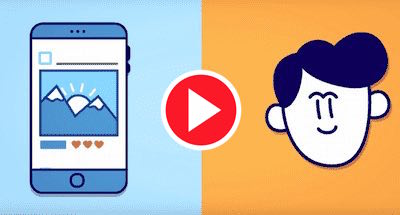LinkedIn is a professional networking website. You can establish a network of professional contacts as well as search for new jobs to advance your career.
These characteristics make LinkedIn profoundly different from other Social Networking sites such as Facebook. Your network isn’t based on common hobbies or friendships, rather your network should reflect your work environment and link to the professionals you have developed working relationships with over the years. These connections will help build the foundation for the advancement of your career.
That last part is fundamental: LinkedIn isn’t something virtual, its is a fundamental, concrete and invaluable tool to help your professional network evolve.
One introductory note, on LinkedIn, the people we commonly refer to as friends aren’t called friends, they are called ‘connections’. These connections have three degrees of variation, and that degree is always indicated next to the name of each connection.
- 1st degree: someone you have connected to directly by accepting an invitation to connect. You can connect directly to someone by sending a message through LinkedIn. These people are called your direct connections.
- 2nd degree: Your direct connections’ connections are two degrees away from you. You can send an invite to people who you know in the second degree by clicking on Connect, or you can send them an InMail message.
- 3rd Degree: People connected to your 2nd degree connections.
The more direct (1st) connections you have, the more 2nd and 3rd degree connections you’ll have. The number of connections that you have impacts your ranking, and therefore your visibility to people you are not yet connected to. Those connections are potential clients, partners, recruiters, etc. Staring out with 500 direct connections is a good beginning. We will present 5 Linkedin tricks to help you grown you network, beginning with those direct connections.
1) Presentation is key
We are dealing with your career so a professional profile is the goal unlike other platforms.
- Introduce yourself with a professional photo.
- Make sure your resume is detailed enough, without being too long.
- Be sure to include your location, this way recruiters searching for candidates by location, or potential clients looking for professional service nearby will have you included in their search.
- Make sure your resume includes information that can allow other to find you, such as schooling, companies and areas of interest.
2) Pay attention to your headline and your URL
The two lines under your name are your introduction, make sure the information is clear, concise and useful.
Someone searching for a professional may not have time at their disposition to read the details on your profile, making that brief two line description essential in generating traffic toward your profile.
Be sure to personalize the link to your LinkedIn profile. Similar to the URL’s of websites, your LinkedIn URL should be clear, straightforward and look clean (or a contain an identifying key word): http://linkedin.com/in/YOURNAME.
Changing your profile’s URL is easy: “Edit public profile” on the right hand side of your profile page, click on the pencil to the right. Even if this seems like a slight change it’s one trick to growing your LinkedIn network.
3) Optimize the 2000 characters available in your profile summary.
Use those characters wisely to describe yourself, what you capabilities are and what you bring to the table and mostly importantly why should anyone reading pay closer attention to your profile over the others.
It doesn’t make sense to summarize what is written in your resume below, but include what can’t be extrapolated. What are your strengths, interests, what motivates you? These features aren’t revealed in your resume, but they are what will set you apart from others, and peak the interest of a reader, prompting them to read your resume below, or better yet, contact you.
Pay attention to SEO (search engine optimization), make sure you include key words relating to your field in your profile summary and headline.
4) Strive for quality in your connections
Invite and accept invitations to connect from professionals in your field, your customer base and amount interests. Leave connecting to friends and acquaintances for Facebook.
You have a few ways to do this:
- Import your contact list, look out for connections suggested by LinkedIn, which are based on mutual connections and common interests
- Make it a habit to invite new colleagues to connect right after a meeting or mutual event.
- Make a connection to someone who you may not know personally but is relevant to your field. You can do this with 2nd degree connections. In cases like this write a few lines in your message explaining why you would like to establish this connection, rather than just sending a generic invite.
- In cases where making a connection poses a challenge, ask a mutual connection to help make that introduction. You can find option under ‘Connect’
5) Make yourself visible through content curation
The LinkedIn network will follow you if you are seen as an expert in your specific industry, clearly a selfie won’t help here!
LinkedIn will allow you to publish text (ie a quote from a notable professional in your field), pictures, videos, links to you own blog or that of others.
The rule is simple: be useful to your network. Your contacts will decide to follow you if your content is interesting, relevant, up to date and points out emerging trends in your field (content curation is key here). Basically, be a catalyst to help those in your network grow professionally.
This is a great to set yourself apart as an authority in your market (aka personal branding) or to simply make your profile more appealing to recruiters and clients.
If you are looking for new sources of market specific inspiration you can also use Spidwit to discover new content daily. Spidwit constantly offers new and useful content, captivating images for your industry and one click publishing to your LinkedIn page.
Discover more, signing up is easy and free!
Put these suggestions to use and with time monitor your profile views to see if your on the right track to improving your network. Be on the lookout for other simple Linkedin tricks that increase your visibility!
Autore: Spidwit Blog Editor
[Spidwit blog] keeps you informed on social media and digital marketing news and trends.
[Spidwit] is the super-easy tool that helps SMEs, professionals and freelancers with the discovery, creation and sharing of quality content on Social Media pages.